Product details
DELL Windows Server 2019 Standard DVD Install + COA Sticker License
DELL Windows Server 2019 Standard+ COA Sticker License เป็นเวอร์ชันของ Windows Server 2019 ที่มาพร้อมกับเซิร์ฟเวอร์ DELL โดยติดตั้งผ่านแผ่น DVD ที่ Dell จัดทำขึ้น ซึ่งมักจะมีไดรเวอร์เฉพาะและเครื่องมือที่รองรับฮาร์ดแวร์ของ Dell โดยเฉพาะ แผ่น DVD นี้ใช้สำหรับติดตั้ง Windows Server 2019 Standard โดยสามารถติดตั้งกับเครื่อง Server Dell เท่านั้น
วิธีการ Activate Windows Server 2019 Standard บนเซิร์ฟเวอร์ Dell จาก Sticker COA
หากคุณมี COA Sticker ที่ติดอยู่บนตัวเครื่องเซิร์ฟเวอร์ Dell และต้องการใช้ Product Key บนสติกเกอร์เพื่อเปิดใช้งาน Windows Server 2019 Standard ให้ทำตามขั้นตอนนี้
🔹 วิธีที่ 1: Activate ผ่านอินเทอร์เน็ต (ออนไลน์)
-
เช็ค Product Key จาก COA Sticker
- ค้นหา COA Sticker บนตัวเซิร์ฟเวอร์ Dell (มักอยู่ด้านข้างหรือด้านหลังเครื่อง)
- จด Product Key ที่ระบุไว้ (รูปแบบ: XXXXX-XXXXX-XXXXX-XXXXX-XXXXX)
-
เปิด Command Prompt (CMD) ด้วยสิทธิ์ Admin
- กด Win + R แล้วพิมพ์
cmdจากนั้นกด Ctrl + Shift + Enter เพื่อเปิดในโหมด Administrator
- กด Win + R แล้วพิมพ์
-
ใส่ Product Key
- พิมพ์คำสั่งต่อไปนี้ แล้วกด Enter
- (แทน
XXXXX-XXXXX-XXXXX-XXXXX-XXXXXด้วย Product Key ของคุณ)
-
เปิดใช้งานผ่านอินเทอร์เน็ต
- พิมพ์คำสั่ง
- รอจนกว่าระบบจะแสดงข้อความว่า “Product activated successfully”
-
ตรวจสอบสถานะการ Activate
- ใช้คำสั่งนี้เพื่อตรวจสอบ
slmgr /dlv - ถ้า Activation สำเร็จ จะเห็นสถานะว่า Licensed
- ใช้คำสั่งนี้เพื่อตรวจสอบ
ก่อนการสั่งซื้อสินค้ากรุณาตรวจสอบข้อมูลกับทีมงานฝ่ายขายก่อน เพราะสินค้าสั่งซื้อแล้วไม่รับคืนทุกกรณี ท่านสามารถนำไปใช้งานได้แน่นอนเพราะเป็นสินค้าใหม่ หากพบปัญหาติดตั้ง หรือไม่สามารถติดตั้งได้กรุณาติดต่อฝ่ายขายเพื่อขอคำแนะนำในการติดตั้ง

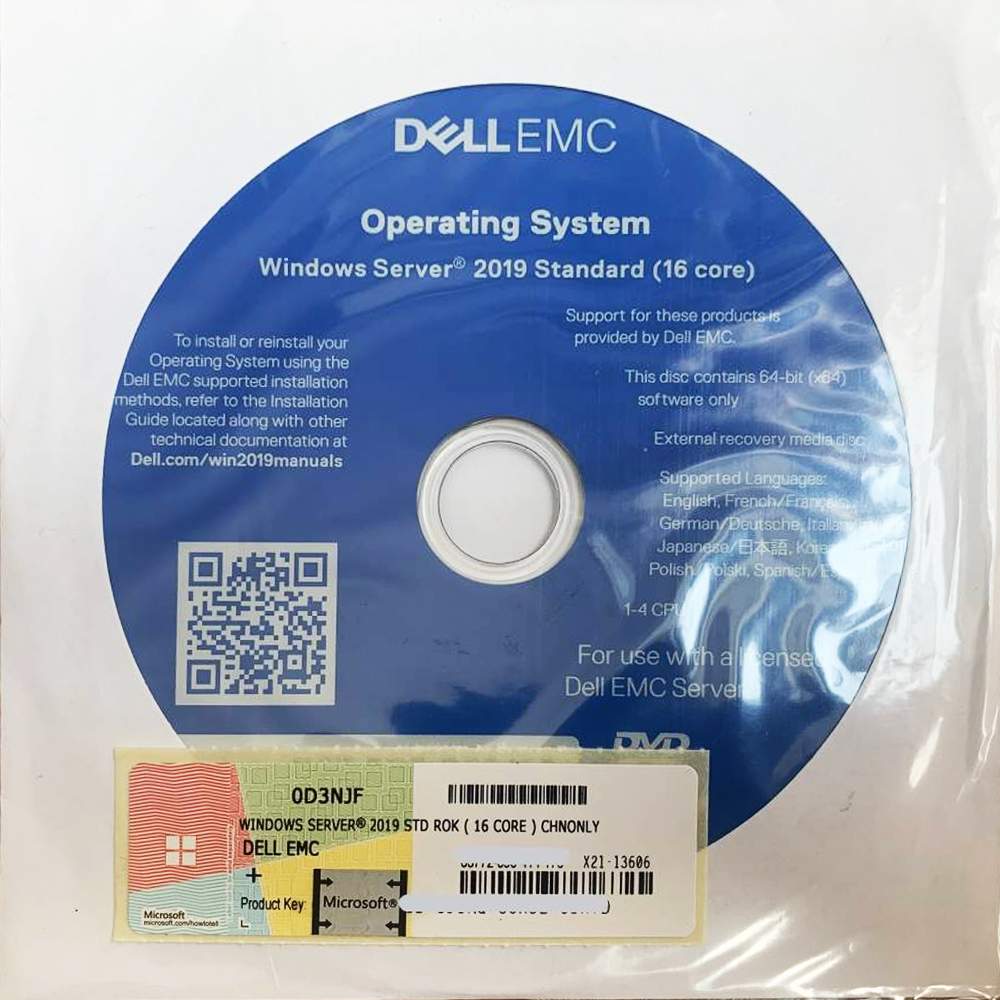
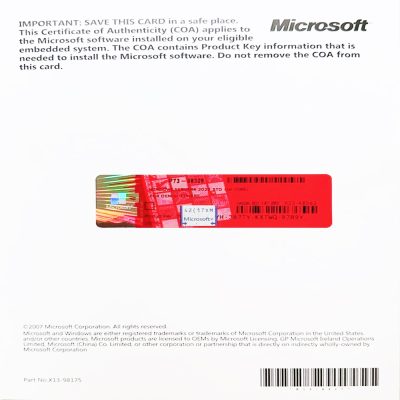



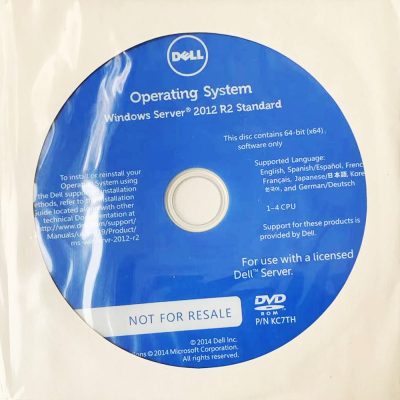

There are no reviews yet.